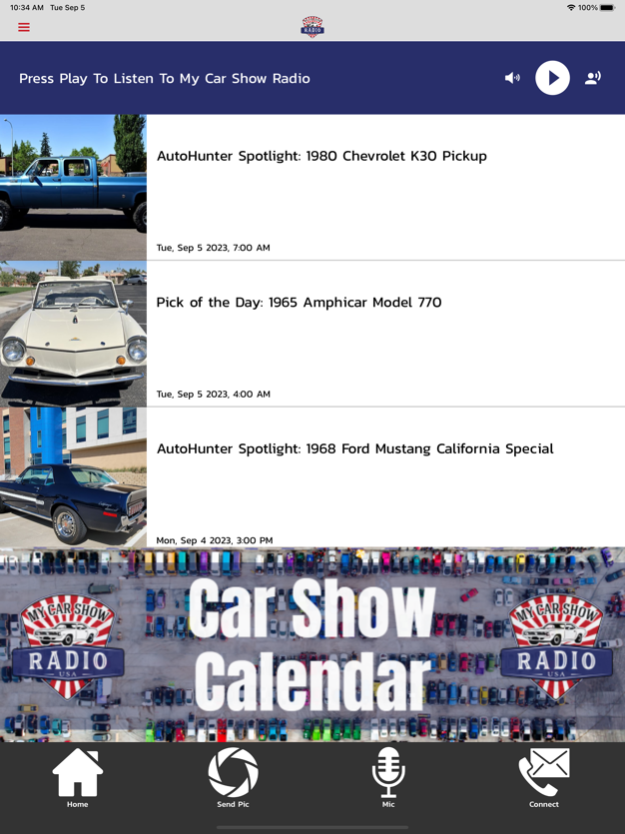My Car Show Radio 2.0.0
Continue to app
Free Version
Publisher Description
Introducing "My Car Show Radio," a dedicated online streaming radio station that celebrates the music from America's most iconic classic car shows. Designed to transport you back in time and capture the essence of vintage automobile culture, My Car Show Radio brings you the perfect soundtrack for your nostalgic journey.
Immerse yourself in the timeless melodies that accompanied the roaring engines and chrome-clad beauties of the past. From the energetic rhythms of classic hits to the soulful tunes of rock 'n' roll, this station takes you on a musical ride through the decades.
My Car Show Radio showcases a handpicked collection of songs that were the backdrop to those memorable moments on the road. Enjoy the infectious beats of 1950s and early 1960s classics, the rebellious spirit of 1960s rock, the groovy sounds of the 1970s, the anthems of the 1980s, and the vibrant hits from the 1990s and beyond.
Our station captures the essence of the car show experience, bringing together a harmonious blend of vintage tracks, evergreen hits, and hidden gems. Whether you're cruising down the highway or reminiscing in your garage, let My Car Show Radio transport you to a bygone era where classic cars and iconic music were the stars of the show.
Sit back, turn up the volume, and embark on a musical journey down memory lane with My Car Show Radio—your ultimate destination for the iconic soundtracks that fueled the classic car culture.
Sep 7, 2023
Version 2.0.0
Brand new app, new features, better than ever!
About My Car Show Radio
My Car Show Radio is a free app for iOS published in the Audio File Players list of apps, part of Audio & Multimedia.
The company that develops My Car Show Radio is Rack Media Group LLC. The latest version released by its developer is 2.0.0.
To install My Car Show Radio on your iOS device, just click the green Continue To App button above to start the installation process. The app is listed on our website since 2023-09-07 and was downloaded 9 times. We have already checked if the download link is safe, however for your own protection we recommend that you scan the downloaded app with your antivirus. Your antivirus may detect the My Car Show Radio as malware if the download link is broken.
How to install My Car Show Radio on your iOS device:
- Click on the Continue To App button on our website. This will redirect you to the App Store.
- Once the My Car Show Radio is shown in the iTunes listing of your iOS device, you can start its download and installation. Tap on the GET button to the right of the app to start downloading it.
- If you are not logged-in the iOS appstore app, you'll be prompted for your your Apple ID and/or password.
- After My Car Show Radio is downloaded, you'll see an INSTALL button to the right. Tap on it to start the actual installation of the iOS app.
- Once installation is finished you can tap on the OPEN button to start it. Its icon will also be added to your device home screen.